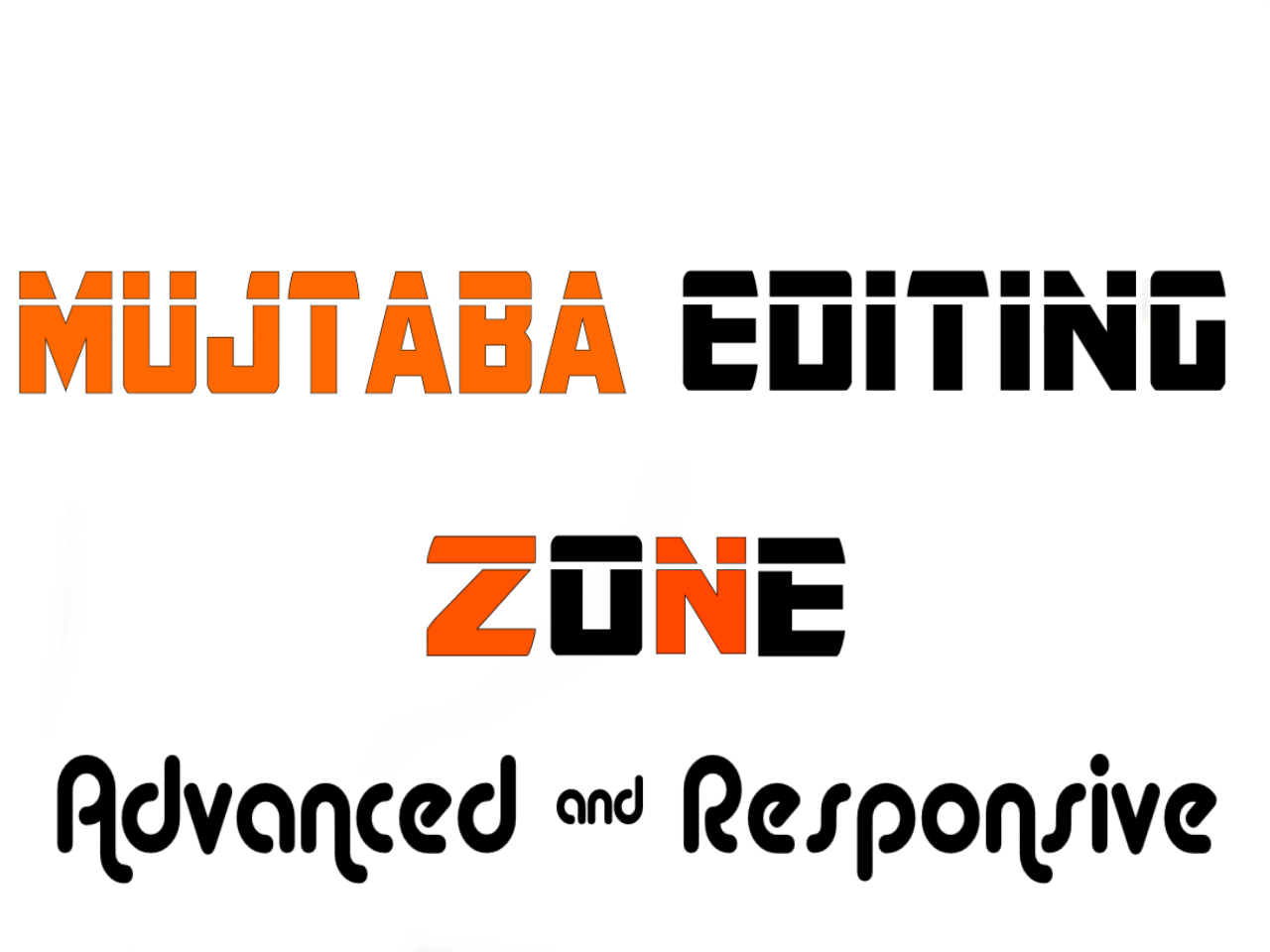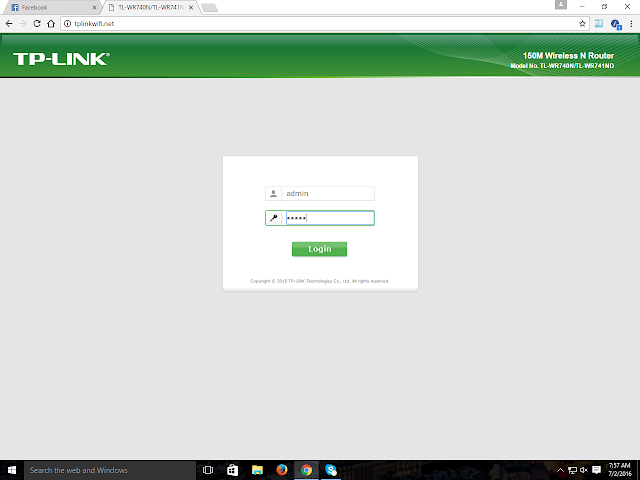Tplink Rauter setting In Fariya Dailer
Tplink Rauter setting In Fariya
Dailer
Follow these steps:
Step 1: Open
U R internet browser and type
(tplinkwifi.net)
Or (tplinklogin.net) Or 192.168.1.101…
Then u have
two box first U type admin and 2nd u also type
admin and then click
login…
Step 2: open
the network option in sidebar click “network”
Step 3: WAN
Wan
connection type : select
PPTP/RUSSIA
PPTP
Step 4:
Enter U R fariya pcs and Password And conform
password
Step 5: Wan
page down U have the box of “server ip address
name: type: dialer.fariya.com
And then
click connect
After few
second it’s connected and click “save”
Steps 6: Go
to wireless in side bar open U have option
“wireless network name”
Enter U R
wifi name Example Mujtaba and then click
“save”
Step 7:
wireless security in sidebar in “wireless”
Open u have
option “WPA/WPA2 – personal”
U have box
“Wireless Password”
Enter Ur
Password Example ‘’Jhon’’
And click
save
This is a
all steps…
Thank U…
Published By Mujtaba Menik
If You Can't UnderStand To Open This Video
Any Help To Contact Me :
Mujtaba Menik
Tplink Rauter setting In Fariya Dailer
 Reviewed by mujtaba menik
on
17:31:00
Rating:
Reviewed by mujtaba menik
on
17:31:00
Rating:
 Reviewed by mujtaba menik
on
17:31:00
Rating:
Reviewed by mujtaba menik
on
17:31:00
Rating: