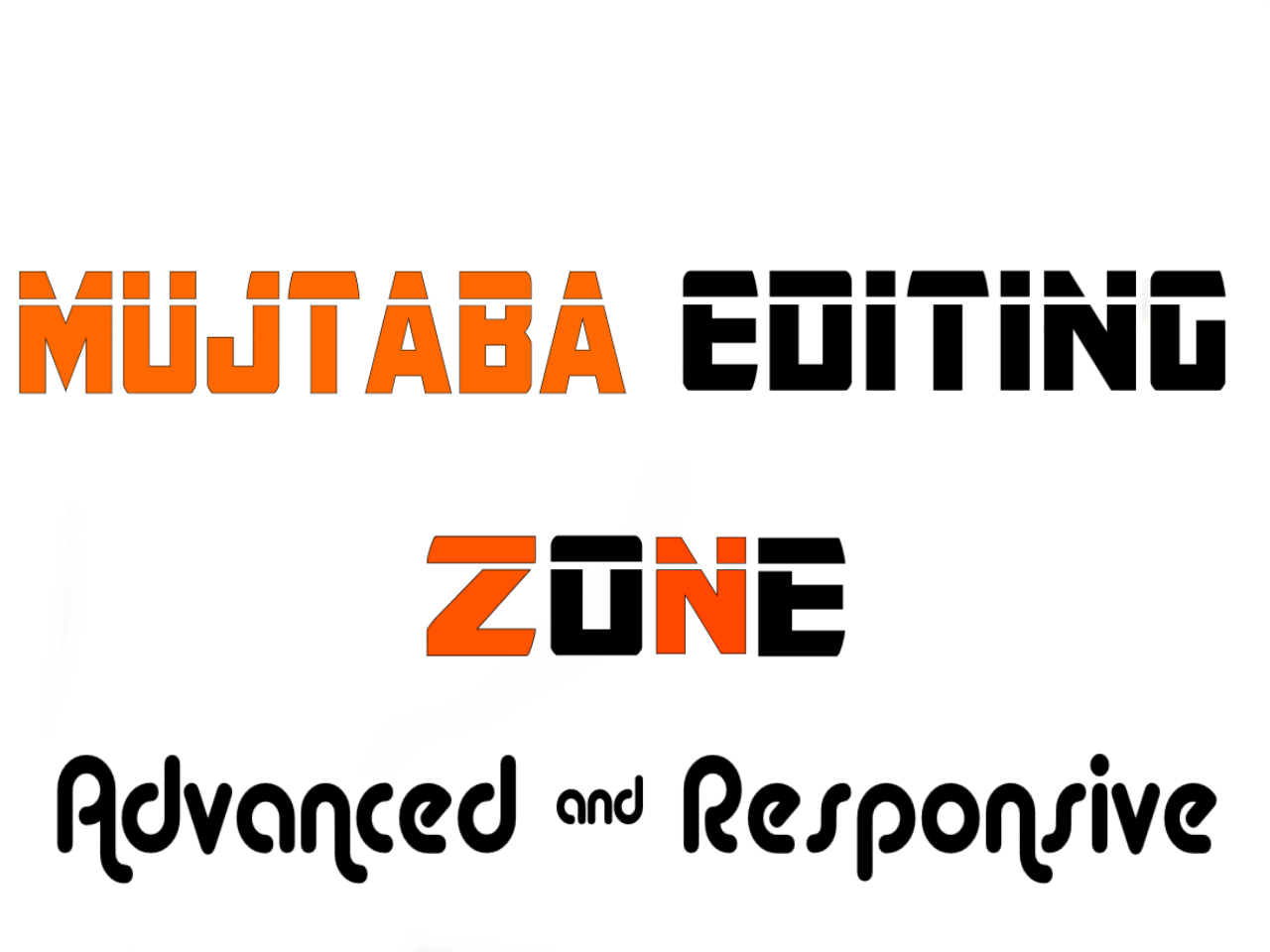How To Add Background Music in blog
How To Add Background Music in blog
A lot of methods to add background music in your blog, But
today we will talk about the simple way. By utilizing label you can embed a
music player with visible controls, make a straight to play without a moment's
delay when the site loads and include a mood melodies that works unendingly
with controls covered up. Okay, how about we find how.
How to Add Background Music in blogger Blog
First of all, you need a music file, and it's not difficult
to find out decent music through Google, so find out music of your own decision
and upload your music at any free hosting we recommend you to utilize Google
Drive or Drop Box.
Step # 1: Login to your blogger blog
Step # 2: Click on Layout > Add a Gadget > HTML/Javascript
Step # 3: Now you should to add a following code into the HTML/Javascript Gadget
<embed style='visibility:hidden' autostart=”true” loop=”true” src="https://your-mp3-file-location.mp3"/></embed>
Note: Replace “your-mp3-file-location.mp3” with your Music file link.
Save # 4: Save Gadget .
That's all i hope this post become useful and knowledge able for you.
How To Add Background Music in blog
 Reviewed by Unknown
on
17:03:00
Rating:
Reviewed by Unknown
on
17:03:00
Rating:
 Reviewed by Unknown
on
17:03:00
Rating:
Reviewed by Unknown
on
17:03:00
Rating: